Millington, Tennessee — Permanent Change of Station (PCS) moves are an unavoidable part of Navy life. Whether you are getting ready to do your very first one or you are a seasoned pro, the process can be stressful and sometimes frustrating because it has so many components to it.
As part of the Navy’s ongoing pay and personnel transformation efforts, making it easier for Sailors to execute a PCS move is a high priority. In order to do this, MyPCS Mobile was created. With the onset of Coronavirus Disease 2019 (COVID-19) the Department of Defense issued a stop movement directive on official travel. Consequently, a majority of Sailors with PCS orders now find themselves experiencing additional stress due to the additional expenses incurred as their orders have been cancelled, postponed, or modified. MyPCS Mobile can help ease the stress during any type of PCS move under normal conditions as well as those caused by COVID-19. A new COVID-19 Guidance Link has been added to the MyPCS Mobile Checklist on the Shipping Household Goods page.
MyPCS Mobile offers greater choice and control during the moving process, and provides information and resources needed to plan and execute a PCS move. Sailors can access MyPCS Mobile via MyNavy Portal at https://my.navy.mil/ and then clicking on the “Quick Links” tab and the blue MyPCS link. MyPCS Mobile can be downloaded directly from the MyNavy App Locker at (https://www.applocker.navy.mil) and can be used from any type of mobile device. No matter which way you access MyPCS Mobile, you can choose to log-on with a Common Access Card (CAC) or sign up for CAC-free access.
People who have made several moves are often able to make checklists of things that they need to do. However, for many, those checklists can be difficult to make, update, and track. Wouldn’t it be nice if there were PCS checklists such as the ones available for other things such as renovation projects or weddings? Guess what? There is! MyPCS Mobile has almost everything that you need to make and plan your move.
When a Sailor receives orders, their information is populated in MyPCS Mobile. When logging in the first time, there will be questions to answer such as number of dependents, travelling with a pet, shipping a vehicle, or doing a Personally Procured Move (formerly known as a Do-it-Yourself / DITY move). Afterwards, there will be a screen that has links to the PCS Checklist, Travel Voucher, and Orders. A fourth link for a new Travel Entitlements Calculator was added on May 15.
The “View Orders” icon allows Sailors to view a copy of their full orders as well as something called lean orders. The lean orders gives all of the essential information required to make the PCS move a streamlined, simplified, and plain language format. Both can be downloaded and printed. A travel voucher must be turned in within five days of arrival at the new duty station, clicking on the “Voucher” icon will bring you to all of the electronic forms that you need to fill out. Some of the basic information from the orders will already be there, but changes can be made if needed. This section also includes a travel itinerary and travel details. Additionally, travel receipts can be uploaded. Finally, MyPCS Mobile provides the ability to send the completed voucher and receipts to the servicing Command and Pay Personnel Administrator (CPPA) for final processing.
One of the biggest benefits of the MyPCS Mobile is the PCS Checklist. The sections are broken down by six, three, and one months prior to a move; one week prior to a move; week of arrival, and then one month after the move. Each of those sections are further broken down into small steps/tasks that are simple to understand and easy to accomplish. There are areas where decisions will need to be made, reminders, tips, and other topics should be discussed with financial specialists, family members, and/or people at either the old or new commands. Each step/task will have a due date and a status so that what has been done, what is in progress, and what hasn’t been started yet can be seen. This entire checklist can also be printed out.
One of the critical areas in all moves is the budget. The very first section of the checklist is all about entitlements and budgeting. This section has a complete list of entitlements that Sailors might be eligible for and short descriptions of each. This also tells Sailors who they should meet with during the move (such as their CPPA and transportation office); where to go for more information; links to resources useful for helping with moving budgets; and even a short on-line course from the Fleet and Family Support Center (FFSC) called “Money and the Move.”
The fourth icon is the Travel Entitlements Calculator, which is designed to help Sailors to make informed decisions about the various move options available to meet their needs and provides them with the ability to estimate their PCS travel entitlements using their personal mobile devices. Sailors will need to verify or answer a few questions such as identifying which dependents are travelling; selecting DLA type; estimated mileage between duty stations; and what kind of quarters will be used at the new duty station, etc. Once the questionnaire is completed, the Travel Entitlements Calculator will compute total travel days authorized; estimate the Dislocation Allowance (DLA) and flat per diem total; the PCS mileage total; and provide a total entitlements estimate based on the Sailor’s paygrade, single/married status, separating/retiring status, and Sailor inputs from the questionnaire. It also provides links to Joint Travel Regulations, Defense Travel Management Office, DLA rate, and additional allowances.
Additionally, interactive training packages have been added to MyPCS Mobile. Training is available for MyPCS Checklist, My PCS Orders, MyPCS Travel Voucher, and MyPCS Travel Entitlements. The interactive training may be found at https://np2.nav.mil under training, then under MyPCS UPK Training.
MyPCS Mobile is designed to be convenient, easy to use, and a time saver. Whether Sailors have moved many times or are making their PCS move, MyPCS Mobile can be extremely helpful in clarifying budgets and potentially reducing the overall stress that comes with moving.
MyPCS Mobile can be accessed three different ways:
– MyNavy Portal: https://mynavy.mil
– Navy App Locker: https://www.applocker.navy.mil/#!/apps
– MyNavy Portal (NMP) Quick Links: https://my.navy.mil/quick-links.html
For more information contact the MyNavy Career Center (MNCC) Contact Center at (833) 330-MNCC (6622), via email at [email protected].