About Our App
Our FREE Mobile App supports Push Notification customizations.
You can turn them off entirely, or select particular categories that you’re interested in receiving push notifications for. To customize your in-app setup, follow the instructions below:

STEP 1: Swipe to the right from the left side of your screen, or tap the MENU icon in the upper left corner.
STEP 2: Tap the “Settings” link at the bottom.

At this point, you’re presented with the ability to either 1) Turn OFF Push Notifications entirely, or customize the categories you’re interested in. Proceed accordingly.

We allow users to turn on/off individual categories, do so by toggling OFF the “All Notifications” switch, and selecting the categories that interest you. That’s it! Enjoy!